The Role of UX Design in Product Development
29 Mar 2024

Introduction
Research suggests that users take only about 5 seconds to form an opinion about your website. Picture this: upon visiting your website for the first time, the user encounters a sleek and intuitive interface that captivates with its clean layout, vibrant visuals, and effortless navigation. In just a few seconds, users feel good about the brand and excited to keep exploring. Now, imagine the opposite scenario: a cluttered, confusing website bombarding you with pop-ups, slow-loading pages, and messy content. Frustration kicks in, prompting the user to hit the back button, never to return. So, how to engage users and encourage them to explore your website or mobile application beyond those crucial first five seconds? This is where UX design comes into play. In this article, we delve into the multifaceted role of UX design in product development.
What Makes UX Design Crucial for Your Product?
First, let’s define the term. User Experience (UX) is the general feeling a person gets when interacting with a product or service, e.g., a website, a mobile app, or a physical product. It’s not just about making things look good, it’s about creating a product that is intuitive and easy to use. UX design taps into user psychology, behavior, and emotions to design products addressing their needs and solving tangible issues. The role of UX design in product development is critical, vital. It helps identify the goals and objectives of your business and the needs of the main user, thus allowing you to create products that solve problems.

What are the Skills and Responsibilities of a UX designer?
UX design is more than merely a single step within a process. It starts with the exploration of concepts and ends in the creation of a tangible product. Secondly, UX design is the constant study of user experience. The more we explore your product, the more we discover about users, about what they love, hate, need, and what they see as valuable products. To accomplish all this, the designer goes through several stages, and that is the reason why the 5 elements of UX design exist. They function as a guide for designers that deliver seamless user experiences. These UX elements are as follows:
- Strategy
- Scope
- Structure
- Skeleton
- Surface
Let’s now explore each separately.
Strategy
It's crucial to generate the concept and understand the purpose behind the actions. First, a designer should understand what problem he is solving and who the target audience is. At this stage, it is important to determine user needs and business objectives. We can accomplish this through a Strategic Research Process, where designers engage in interviews with both stakeholders and users. When the designer has enough information about the user, the user persona can be created.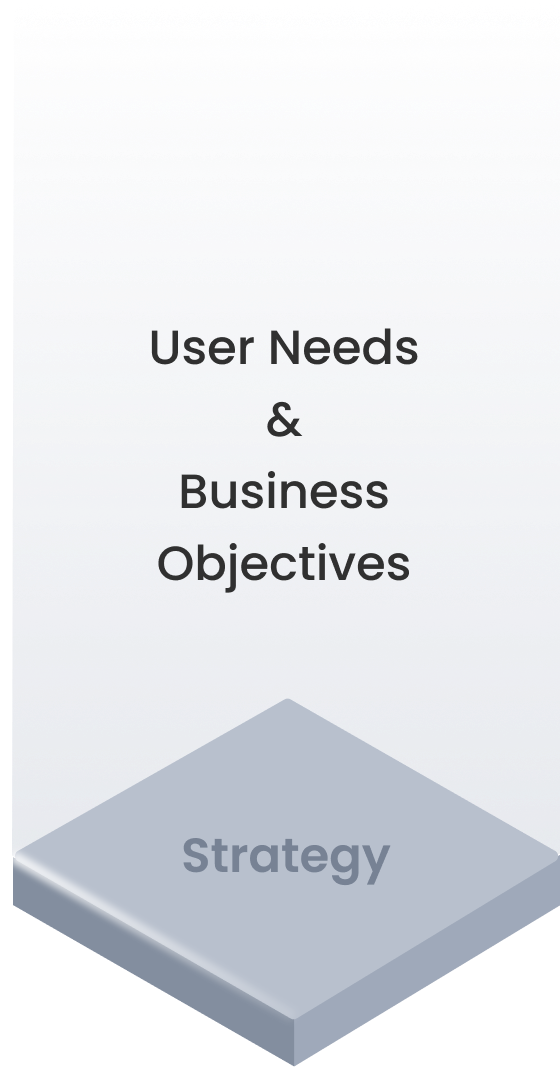
Scope
After deciding the strategy, it is time to define the functional and content requirements․ What kind of features or functionality the product should have and how it should be presented is decided at this stage. In this context, the design team will develop a set of functional specifications detailing and describing each feature of your product, as well as define content information, like text, images, audio, videos, etc. Without defining the content, we will have no idea about the size, or the time required to complete the project.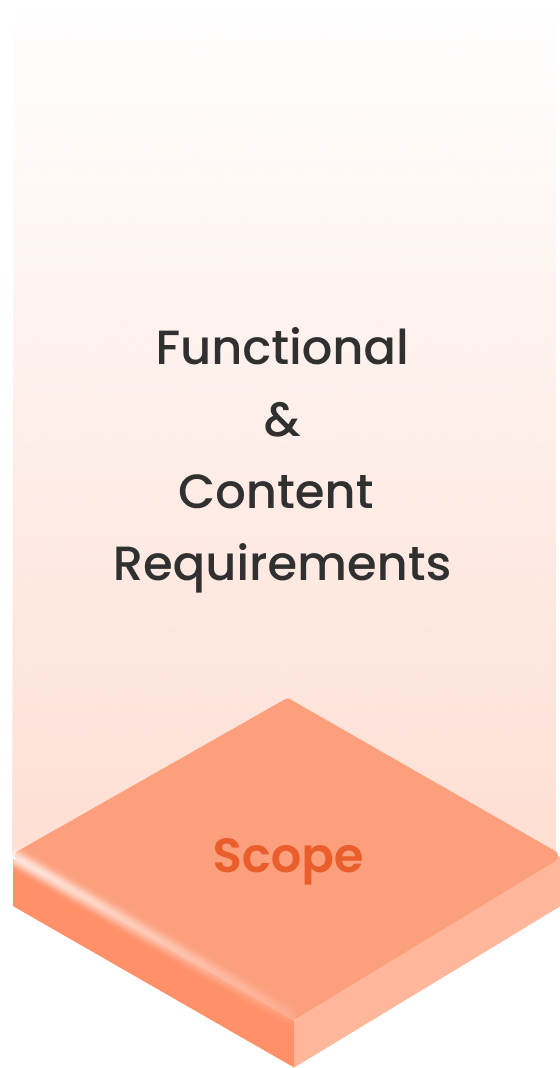
Structure
Once the scope of your product has been outlined, it’s time to start working on the structure. This is the stage where every aspect of navigation is determined, including the placement of each page within the product and the subsequent user pathways upon reaching a specific page. This stage includes interaction design and information architecture of the product. 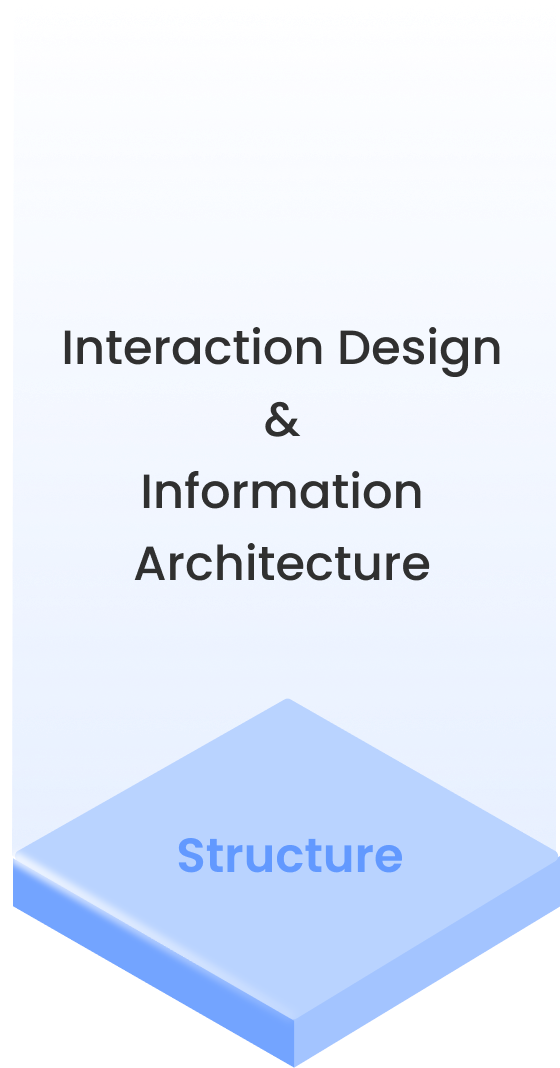
- On the interaction design side, we need to decide how users will interact with your product and how the system will respond. Usually, the designers choose the flow chart format which defines what users can do and how the product will react to each potential choice the user makes.
- On the information architecture side, we need to structure the product content in a way that allows users to easily find what they are searching. Here designers can create a site map that outlines the hierarchy and pattern of each part of the product.
Skeleton
After deciding how the product will be structured, the skeleton can be designed. At this point, UX designers plan the information design of the product, developing wireframes and prototypes that arrange each part of the product (the buttons, links, images, and text).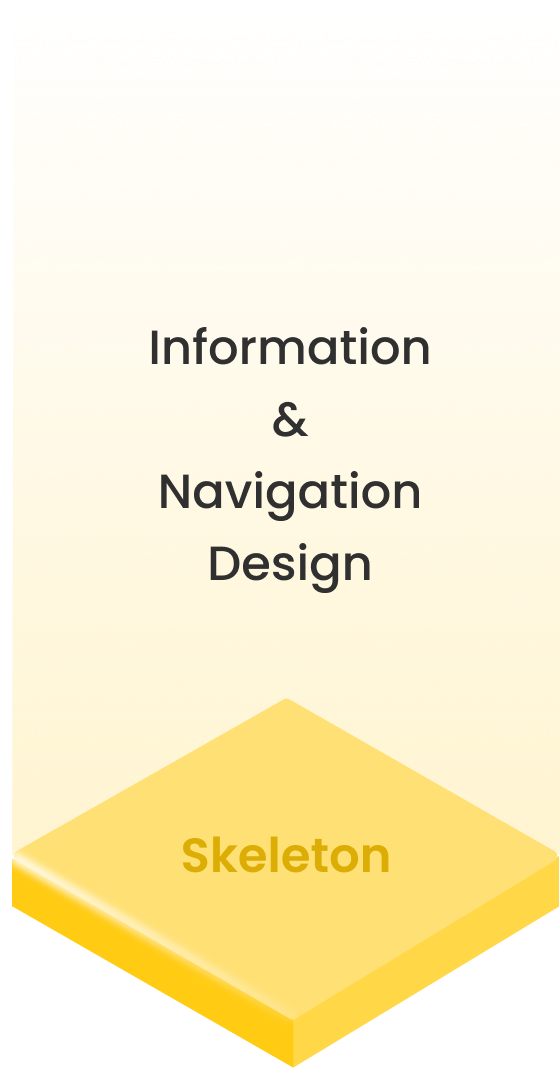
Surface
This is the part you particularly enjoy. The wireframes and prototypes created on the skeleton stage are used on the surface stage to create the final design for the product. This includes how the colors and textures employed in the visual design help them understand how to navigate through and interact with the product, and how the content presentation draws their eye to key information. 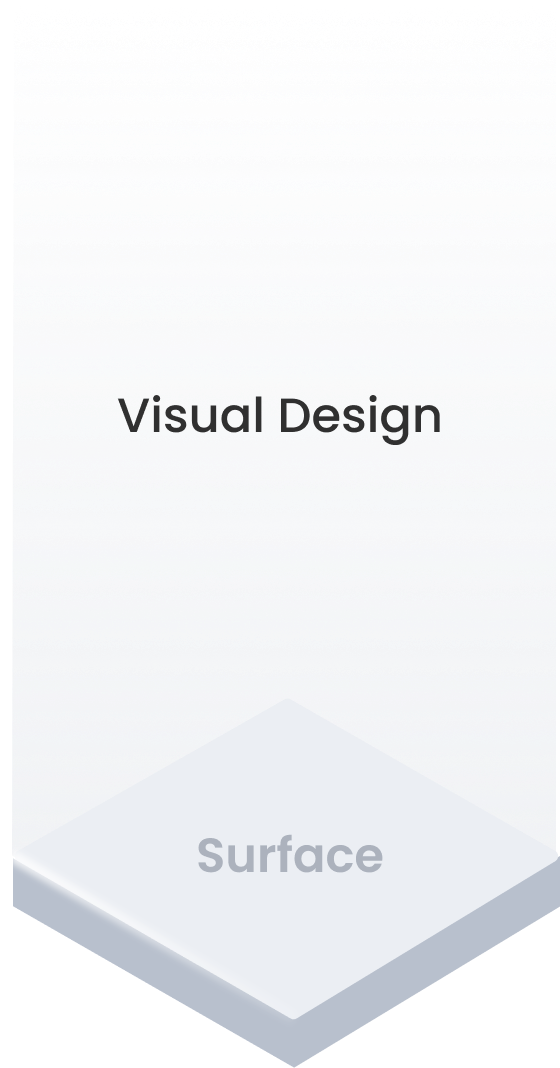
Now you have a basic understanding of the importance of UX design in product creation and the steps involved for designers in that process. But projects and situations can be very different. A designer may not have as much time and resources as needed for a given project, and because of this, not every designer can thoroughly explore all the stages shown above. Depending on the project, designers choose which stages deserve more attention and careful examination.
Believe me, in practice, it is not always necessary to create, for example, user journey maps, or develop high-quality prototypes. Very often even the stages where, for example, wireframes should be created, are skipped. However, there is one thing that simply cannot be missed or overlooked - understanding the balance between fulfilling your users' needs with your product and meeting your company's requirements for its survival. For this, we need to work with stakeholders, asking the right questions to understand their problems and goals. We should also know who we're solving problems for and strive to understand their feelings as best as we can. Remember, “without data, you're just another person with an opinion.”
What Do UX Designers Need to Do After a Product is Launched?
If you think the job of a UX designer ends after the project launch, I'm sorry to say that's not the case. Yes, the responsibilities of a designer do not finish after the project is launched. The value of your work remains unrealized until it has not been rated and approved by real users. Here's how we ensure the success of your product beyond launch:
- Collecting and Analyzing User Feedback: We collect feedback from users through surveys, interviews, and testing. Then, we carefully analyze this feedback to pinpoint areas for improvement and understand what users find challenging or enjoyable.
- Keeping Track of Key Metrics: We monitor important metrics like user engagement, retention rates, and satisfaction scores. This helps us understand how users are interacting with the product and identify any trends or patterns that need attention.
- Continuously Improving the Design: We constantly refine the design based on user feedback and data analysis. This means prioritizing changes that can enhance usability, streamline workflows, and ultimately improve the overall user experience.
- Conducting A/B Testing: We conduct A/B tests and experiments to validate design decisions and optimize conversion rates. By testing different versions of elements or features, we determine which options resonate best with users and drive desired actions.
Collaboration and Communication
In addition to all of the above, there is one point that deserves extra focus. The designer is the person who is involved in the work from the very beginning of the project, and naturally cooperates with all teams or specialists. Collaboration and communication for designers extend beyond just their immediate team to include users and clients as well. Here's how UX designers interact with each of these groups.
Internal Team Collaboration
Within the team, UX designers collaborate with other designers, developers, product managers, and sometimes marketers. We are engaging in activities like brainstorming sessions, design critiques, and sprint planning meetings to ensure alignment on project goals and strategies. Clear communication within the team helps in understanding each other's perspectives and constraints, leading to better-integrated design solutions.
User Interaction
UX designers communicate with users through various research methods like interviews, surveys, usability testing, and user observation. We listen to user feedback, pain points, and preferences to understand their needs and behaviors better. Effective communication with users helps us empathize with them and create designs that address their specific challenges and desires.
Client Engagement
UX designers often work closely with clients or stakeholders who have interest in the project's success. Understanding the client's business goals, target audience, and brand identity is crucial for delivering a design solution that meets their needs and objectives.
Facilitating Workshops and Meetings
UX designers may lead workshops or organize meetings with both internal teams and clients to align on project goals, priorities, and design direction. These sessions help in generating ideas, exploring different design options, and making collaborative decisions that benefit the project.
Parting Thoughts

Understanding the user experience design process and creating products with UX in mind will help you develop more prosperous products and maintain a loyal customer base who appreciates your brand. Therefore, UX design plays a crucial role in product development. By adopting a user-centered approach, UX designers ensure that products are intuitive, engaging, and accessible to a wide range of users. Remember, getting the final design isn't the end of the game. Designers should keep gathering feedback from real users to keep improving the product experience.