
How People Analytics Empowers Data-Driven Decision-Making for HR
25 Mar 2024

In today's fast-paced business world, people analytics plays a crucial role for organizations to make informed decisions about their most important asset, their people. People analytics is about the systematic analysis of HR-related data to find useful insights that guide important actions and initiatives. This shift from traditional HR practices to data-driven approaches is a big change in how companies manage their workforce. By using data effectively, HR experts can enhance recruitment processes, increase employee engagement and retention, and improve overall organizational performance.
Understanding People Analytics
But let’s start from the beginning: what is people analytics? People analytics is a data-driven approach to managing people at work. The idea here is pretty straightforward: use data to make decisions about people in business. These decisions could be anything from who to hire, how to organize a team, or where to source new talent. From identifying talent gaps to predicting employee turnover, the key is bringing in data to guide these decisions in an informed way.
To succeed in people analytics within your company, it is important to align the people analytics mission to the corporate strategy as well as establish effective prioritization. In people analytics the most important thing is not “what” is done, but “why” it is done and “how” the company or people will benefit from it (J. Ferrar, D. Green, “Excellence in People Analytics”).
Thanks to advancements in computing, we now have the ability to consider more factors and understand what truly matters when it comes to managing people at work. This includes gathering data from various sources like personal information, engagement survey results, performance metrics, recruitment data, and HRIS.
Companies apply different levels of HR and People analytics: from descriptive basic dashboards to the detailed root-cause and predictive analysis. This information helps us understand better what motivates and drives employees in their roles. For instance, instead of relying only on interviews, you can use historical data to identify which candidate attributes are most predictive of long-term success. While the final decisions may still involve interviews and discussions, having data-driven insights can greatly enhance the decision-making process. This shift towards data-driven decision-making in areas like recruitment, compensation, and performance leads to better outcomes for organizations.
People analytics extends beyond hiring and performance evaluations though. It helps define what drives good performance, identifies top performers, and guides decisions about promotions, career paths, and organizational collaboration patterns. It also helps in evaluating the effectiveness of training programs to ensure continuous improvement in employee development.
Using Power BI for HR Analytics at VOLO
To achieve all of this, at VOLO we use a great business intelligence tool - Power BI, which helps us deliver valuable insights of HR analytics. It is a super intuitive and powerful tool that transforms HR data into clear, actionable insights. With Power BI's user-friendly interface, even the least tech-savvy among us can navigate through complex HR datasets and draw meaningful conclusions. Power BI has a variety of visualization options – from colorful charts to interactive dashboards, which help us turn the numbers into captivating stories that drive HR decisions forward.
So, let’s begin from the basics - employee demographics. Whenever you need to have an overall snapshot of your workforce distribution, from age and gender distribution to educational backgrounds and diversity metrics, you can easily access it once you have created an insightful report in Power BI which will automatically update data based on your created settings. This helps us have a holistic view of VOLO’s workforce demographics, understand trends and patterns in the selected period and identify areas for improvement in our D&I initiatives.
Another important metrics are the turnover and retention rates. Understanding the causes of turnover is one of the most significant challenges for any organization․ Analyzing turnover rates over time and identifying patterns or factors contributing to employee turnover helps us implement strategies to improve retention at VOLO.
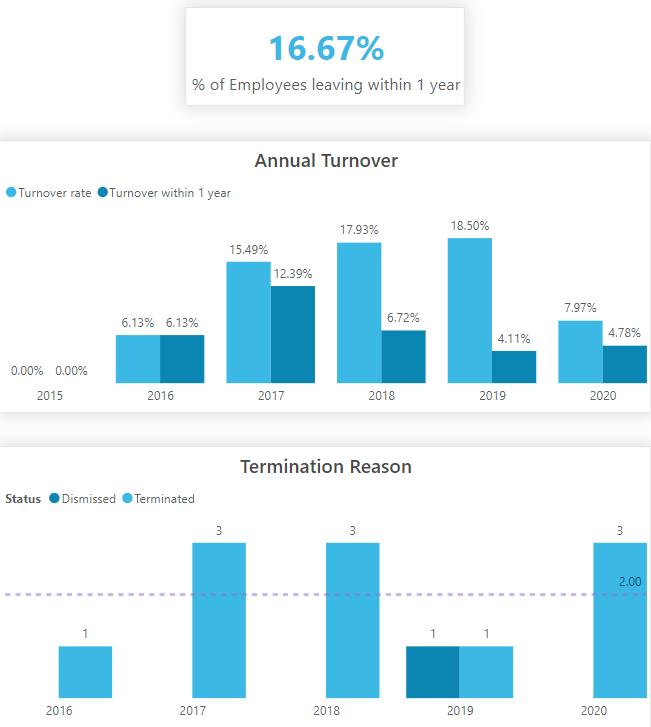
Tracking and understanding performance drivers and key performers is essential for any organization striving for success. With Power BI, you can analyze key performance indicators (KPIs), identify top performers, and recognize trends to enhance overall productivity. At VOLO, we leverage Power BI to dive deeper into various aspects of employee development. This includes examining the average time to promotion for different positions and levels, identifying the necessary criteria for career growth, assessing who exceeds or falls short of these benchmarks, and pinpointing areas for skill enhancement.
Furthermore, this data can be used in your recruitment process. By analyzing historical recruitment data alongside performance results, you can identify which candidate attributes contribute to good performance on a long-term basis. This enables you to implement a more structured hiring process and find your best talent effectively.
Speaking about recruitment, you are probably aware of recruitment metrics, such as time to hire, time to fill, source of hire, source of qualified hire, recruitment funnel, applicants demographics, etc. These and many more other metrics help you optimize your hiring strategy, identify effective recruitment channels for each position, assess the quality of candidates, and make informed decisions to attract top talent to your organization.
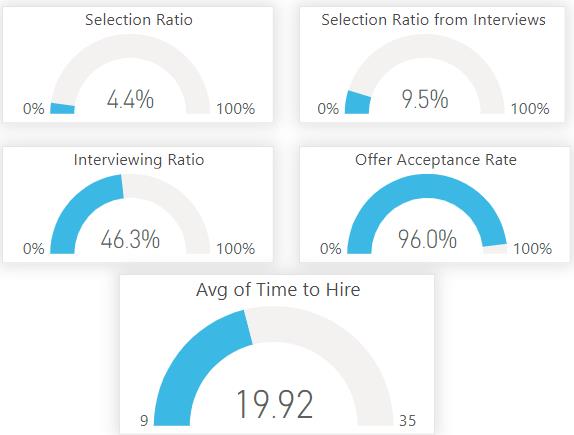
At VOLO, we assess our resources, including full time equivalents (FTEs), their team allocations, and their availability. With the help of Power BI, we conduct forecasting to effectively plan our resources. This strategic approach ensures that we allocate our workforce efficiently and proactively address any potential resource constraints, contributing to the successful execution of our projects and organizational objectives.
These are just some of the HR analytics practices we implement at VOLO. In our upcoming articles, we will discuss other critical HR metrics and HR analytics topics, such us engagement surveys and employee L&D initiatives.
Note: The information displayed in the images above is based on sample data.
The Useful Features of Power BI
Before summing up, let’s talk about some of the cool features of Power BI, which really help us in our HR analytics journey.
1. Slicers and Interactions between Visuals: Slicers allow users to filter data dynamically based on specific criteria. Users can easily select values from slicers to filter visuals on a dashboard, providing a more interactive and customized data viewing experience. Additionally, setting up interactions between visuals enhances data exploration and analysis by allowing users to interact with one visual (e.g., clicking on a bar in a bar chart) and see how it affects other visuals on the dashboard (e.g., filtering a line chart or a table). This interactivity fosters deeper insights and a more intuitive understanding of the data.
2. Forecasting: With forecasting in Power BI, you can predict future trends based on your historical data without needing to be a data analysis specialist. Just a few clicks, and you'll get insights into what might happen next, helping you make smarter decisions and plan ahead with confidence.
3. Natural Language Query or Q&A: Power BI allows users to ask questions about their data using natural language. Instead of digging through your data or writing complex queries, you can just ask questions in plain English. For example, you could ask, "Show me Turnover by Department," and Power BI will understand your request and generate a visual representation of your turnover data grouped by different departments. This can be particularly helpful for those who may not have a background in data analysis but need insights from the data.
4. Quick Insights: With this feature you can automatically analyze data and generate insights, such as correlations, outliers, and trends, which can help you uncover hidden patterns in the data (patterns that might go unnoticed).

5. Row-Level Security (RLS): This is a fantastic feature when it comes to maintaining confidentiality in your HR data. Picture this: your company operates across multiple countries, each with its own departments and regions. With RLS, you can effortlessly control who gets to see what by restricting access to specific rows of data based on user roles or other criteria. This means that only the relevant representatives will have access to the HR data pertinent to their country, ensuring sensitive information remains confidential and secure.
6. Data Refresh and Scheduled Refresh: This helps keep your reports and dashboards up to date. HR analysts can schedule automatic data refreshes, ensuring that their Power BI visuals always show the latest information from their data sources. You do it once and you have data automatically updated every day.
7. Data Alerts: These allow you to set up notifications based on predefined conditions or thresholds within your data. When the data meets the specified criteria, Power BI can send notifications to designated users or groups, informing them of the condition that has been met. This feature is particularly useful for monitoring key metrics and reacting promptly to changes or anomalies in data.
Parting Thoughts
To sum up, nowadays it’s crucial to implement HR analytics practices to make data-driven and informed decisions in the management process of the workforce. The availability of data enables us to do more comprehensive research and analytics, from basic reporting to root-cause analysis. As you have already learnt by now, Microsoft Power BI is one of the tools which can help you in this journey with its user-friendly and intuitive features.
Who joins your organization? Who leaves and who stays? How long do they stay? Why do they leave? How many of them leave within 1 year and why? Who gets promoted and who does not? Why? Which are the best channels to hire for your company? How long does it take? What drives performance in your company? What makes your people motivated? What demotivates them?
As HR specialists, it's our responsibility to ask these crucial questions and leverage HR analytics to provide valuable insights for our organization and our PEOPLE. By adopting data-driven decision-making, we can optimize every aspect of the employee lifecycle, from recruitment to development and beyond.
More helpful resources:
- SHRM23: Reflections from the Neon Capital of the World
- Raiser: Our Very Own HR Management Solution



