
Updating Your Legacy Software: Everything You Need to Know
18 Jan 2023

Time flies, technology evolves and changes at an exponential pace. New, cutting-edge software paves its way into the market, yet many organizations around the world continue relying on outdated software solutions for one reason or another.
Before we delve deeper into the reasons behind this pattern, let’s first define a legacy system:
Having first been used in the 1970s, the term legacy system refers to different types of outdated software/hardware that is still used by organizations and businesses. A legacy system can be anything from an old piece of computer equipment to a software program that is still functional but unscalable.
Thousands of businesses, agencies, institutions, and organizations still use legacy software not only for their internal processes but also for external operations (providing their products to clients, ensuring customer support, etc.). Governmental organizations and financial institutions (banks, credit unions, etc.) are said to have the heaviest reliance on legacy systems.
Updating legacy software is no simple feat. It does require an essential amount of financial investment combined with thorough research (to understand what part of your software solutions need an upgrade and determine the most effective ways for doing it) and patience. However, at the end of the day, it will be rewarding in ways you could not imagine.
Sticking with legacy software can end up being more costly, and not only financially. You really need to have some solid reasons to back up your decision of not going for an upgrade. We agree that not every business or organization actually needs to update their legacy software though. Let’s help you understand if you are on that list.
The Hidden Costs of the Continuous Support and Maintenance of Legacy Software
Many business owners believe that if the legacy system is still functional then there is no need to replace it with a new one. Moreover, they are convinced that it is cheaper to support and maintain their legacy software than to update it. However, in the long run, legacy software will come to prove the opposite. We have gathered a list of the true costs of legacy system support and maintenance. See if you can relate to any of these.
1. Poor Performance and Low Profitability
It is a no-brainer that slow-functioning software tools are going to have a negative impact on the overall performance and productivity of your company. Moreover, you risk falling behind in the market and being unable to keep up with your competitors. Underperformance such as this will ultimately cost you more than it requires to maintain your legacy software.
2. Unsatisfied Customers
Customers are the core driving force of any business. If you leave them dissatisfied with your product or service, they will not stick around too long. People nowadays want everything at hand: fast and easy. And this is what digital transformation aims to provide. Going digital requires continuous optimization and upgrades. It means ensuring the best possible services and experience for your customers. Now imagine the damages your business could be suffering because you are clinging to legacy software.
The better your customer and user experience, the more successful your business will be. On the other hand, if you fail to provide basic customer care and support, your clients will choose your competitors over you. You even risk losing your loyal customer base, if you happen to be too attached to your legacy software. One way or another, some day you will have to update your legacy systems as they will eventually be either useless or dysfunctional. The point is how much damage it will manage to do your business before you bring yourself to make the big switch?
3. Poor Employee Experience
It is not just your customers that will be scared away by legacy systems, but also your employees. This only means that no organization can slip away from the possible harm of legacy software, whether it deals with consumers or not.
Poor performing software can have a negative impact on the employee morale. It is a kind of red flag signaling about several things:
- It means that the company is not flexible and open to change to embrace new technologies and improve its digital strategy.
- It will force employees to go through the time-consuming and tedious process of legacy software training which can be quite demotivating.
- There is going to be lots of wasted time, slow working processes, declining productivity and motivation, artificial complexity of simple business operations, and of course, deteriorating employee happiness.
Remember that happy employees play an important role in the customer experience as well. Everything is interconnected. The longer you postpone the process of updating your software, the higher the risk of top talent leaving your company.
Developers and tech specialists definitely don’t want to handle legacy code, especially in our days. They want to work with modern programming languages, frameworks, and tools. This is not a simple whim. This is a natural desire for growth and better career opportunities which you as an employer should be able to provide. You should actually WANT to provide this opportunity to your staff because it’s directly related to your business efficiency and growth as well.
4. The Negative Impact on Company Reputation and Brand Image
The cost of maintaining legacy software is not just financial. It can also cause harm to your brand image and reputation. As a result, you will find yourself unable to hire new talent. Reputational damage is way harder to overcome.
Imagine having to go through a security breach because of legacy software. It will take years to recover your brand image and regain the trust of people.
5. Unreliable Security Standards
Legacy software cannot “stomach” the tricks and threats that come from modern hackers. Firstly, legacy systems are mostly not supported by the manufacturer which already puts data at risk. Secondly, It’s hard to provide regular maintenance and support because there are not many available specialists. And lastly, fixing legacy software vulnerabilities is quite the feat since such systems don’t support the lean process management approach. The latter presupposes continuous change and improvements in order to handle threats.
6. Missed Opportunities
The time i.e. the money that you invest in supporting and maintaining a legacy system is the time/money that could be used to develop innovative applications and tools which would take your business to the next level.
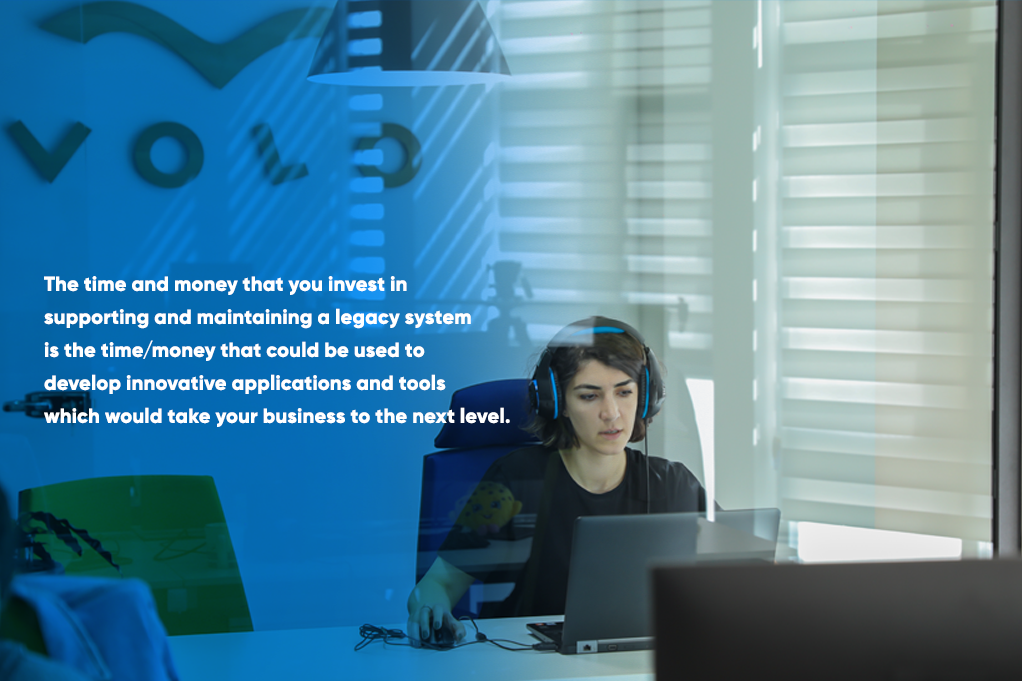
7. Mobile Incompatibility
Going mobile is of crucial importance for any business’ digital transformation. Enterprises that deny the incomparable capabilities and features of mobile devices, will sooner or later lose clients. Most people around the world own smartphones and carry out their day-to-day activities using their phones from anywhere, anytime. If your enterprise app is not mobile-friendly, you will not last long in the fierce competition of the modern market.
And what does legacy software do to address this matter? That’s right - nothing. Outdated software solutions are accessible mostly from computers.
This also causes a decline in employee productivity who are not able to solve urgent issues if they happen to be outside.
What are the Apparent Costs of Legacy Software Maintenance?
In case this question arose in your head after reading the above, we have also made a quick list of the costs of legacy software support and maintenance that are visible to the naked eye but may have slipped your mind:
- High Cost of Ownership: You will have to pay a high cost of ownership for your legacy systems, if they are hosted on-premise. The older the software, the higher the maintenance cost. Not to mention that your software might become noncompliant with the current industry regulations thus resulting in penalties and fines that will skyrocket your total cost of ownership.
- Resources for Ongoing Support, Maintenance, and Management of Legacy Systems: Legacy software cannot go unattended. It needs to be monitored properly in order not to cause major system failures. This will eat up a lot of your time and finances, gradually making it more difficult to find knowledgeable specialists willing to commit to doing these tasks for you.
- Special Licensing: Your discontinued legacy software may also require special licensing to be used. As a rule of thumb, it's quite costly.
Why is Legacy Software Still Widely Used?
After learning about the main and hidden costs of legacy systems, it would be logical to assume that businesses get rid of them the first chance they get. However, things are a bit more complicated than they seem.
There are different reasons why many companies and business owners are reluctant to update their legacy software and let go of all the harm these tools bring with:
- Business owners, especially those in charge of large enterprise organizations are, more often than not, conservative. They hold on to what works and has been working for them for many years. And let’s be honest, digital transformation is not for the faint of the heart. It does demand a lot: change in mentality, in the ways things are executed, and a significant amount of time and finances. Employing new strategies for a system that has been functioning in old ways for ages does include a risk factor. And it requires going out of a comfort zone - something to be done by a whole company with multiple employees. Not everyone is willing to explore the world of innovative technologies and it’s understandable.
- Many organizations simply lack the needed resources for a legacy system update. The risk factor in such cases is much higher since going for a change means that certain business operations might be put on hold. This can result in frustrated clients and customers which is something that companies on a tight budget should not play with.
- Apart from the risk of wasting finances, there is also the risk of failure as a whole. Many financial organizations cannot risk losing data during the switching process.
Some of these reasons may be quite justified, however, you have to consider your goals and business strategies carefully. Is it worth investing a ton of money in obsolete software for years or is it better to invest in an update and use the technology that is scalable and future-proof?
How to Undertake Your Legacy Software Migration the Smart Way?
It goes without saying that we don’t urge you to jump into the process of legacy systems migration head-first. As a matter of fact, you should take your time and build a rigorous plan for the whole process before giving it a go.
First of all, you have to be sure that your business, at the given point of its development, actually needs a legacy software update. To help you make the right decision, ask yourself the following questions:
1. Does your whole legacy code need to be rewritten or is it only certain parts of it?
2. Does your software fail to accept and process numerous data formats from all internal applications and partner systems?
3. Do you have to customize integrations in order to connect to new apps and third-party partners? Is there too much custom coding?
4. What about data processing errors? Does your team find it hard to resolve them quickly?
5. How have the costs of supporting your legacy software changed over the years? Does it hit your budget hard? Do you think you can afford the migration costs?
6. Is your software supported by its vendor?
7. How compatible is it with modern software and hardware?
8. Does it require too much manual work that slows down your business processes?
9. Are your employees unhappy with it?
10. What goals will the updated software help you achieve?
11. Are you confident in the ROI of the modernization of your software?
12. Have you already chosen the technology you will be migrating to? Is it reliable and future-proof?
13. Is there a large community of developers working with the new technology? Is there available top talent in the market?
14. Do you know any big-player companies who use this technology?
15. Do you know a trustworthy software partner who can help you handle the migration process of your legacy systems?
If your answer to one or more of these questions is unsatisfactory, then there is a high chance you should start updating your legacy software. Below is a list of some helpful tips to guide you on your journey.
1. Set Clearly Defined Goals
Know your business objectives and goals before doing anything with your existing software. What do you want to achieve? What short-term and long-term goals will the updated software help you realize?
Map out the exact features and functionalities that the new software will bring to the table. Communicate with your team members to know their needs and expectations. At the end of the day, they are the ones who will be using the updated software. Choose wisely - only the things that will actually make a positive change in your business.
If you find it hard planning this whole thing alone, have a software provider help you. Choose a reliable partner, well-versed in the process, and with positive feedback from previous clients. They should be able to help you create a comprehensive plan and make the migration as painless as possible.
2. Assess Your Legacy Software in More Detail
The above checklist might have helped you understand whether your software needs an update or not, but a more detailed assessment of your existing systems will definitely come in handy. It will help you make a more precise plan and avoid additional expenses. Here is what you can do at this stage:
- Check the tech stack of your software and see if it needs to be replaced with modern alternatives.
- Have your tech partner or your internal tech team inspect the architecture of your software. This way you will determine the parts of the system that need an update.
- Review the old code and see how much of it needs refactoring.
- And last but not least, do a UI/UX check.
Consult your software partner for a more thorough assessment approach.
3. Do the Math
Compare the costs of a legacy software upgrade with those of its maintenance. Ask your staff about the exact time they spend on keeping your existing systems running. How much money do you spend on this monthly? Then, ask your tech partner to name the price for the services they will provide you with. Consult your accounting team if need be.
4. Determine the Legacy Software Migration Strategy
This is something that your software partner should know best since it requires an individual approach that is amalgamated with one or more of the following best practices:
- Rebuild: Building a new software solution from scratch
- Refactor: Improving the existing code to make it scalable and reusable
- Replace: Purchasing a new, existing system to replace the old one
- Encapsulate: Shifting a part of operations to another platform and keeping the legacy software intact
- Rehost: Migrating the existing software to the cloud
- Replatform: Updating your software to have it run on different operating systems
- Rearchitect: Migrating from monolithic to serverless architecture or microservices
Depending on the current state of your legacy software as well as your business objectives and goals, your tech partner will choose the strategy that fits you the best. For example, if your existing software and technology are too costly to license and are incompatible with changes/updates, you might as well have it rebuilt from scratch.
5. Mind Your Data
As mentioned before, data loss is one of the reasons that holds companies back from legacy software upgrades. When already in the updating process, make sure to protect and migrate your data with utmost care. Don’t “throw away” your old software until you are sure the new one is up and running smoothly.
6. Make Proper Documentation
Legacy systems often come with poor documentation. Your updated version should change this too. A properly documented code will be easier to support, maintain, change, or scale in the future.
7. Train Your Employees
Provide your employees with a training session on how the updated software works and what benefits it brings to the table. They will be motivated to start working with the new software that is about to release them from the frustrations that legacy systems were causing.
8. Keep Your Industry in Mind
There can be different approaches to legacy software modernization for different industries (tourism, banking, retail, government, etc.). It also depends on who the software is going to be used by: is it for internal use or is it for your customers and business partners? Your software provider should be able to tell you which upgrading strategies and practices are the most effective ones in your specific case.
Before You Go…
At VOLO, we have worked on legacy software modernization processes with clients from various industries and different backgrounds. We know the ins and outs of legacy software migration and can make it as painless for you as it gets by providing an individual approach that fits your business goals and employee/customer demands and expectations.
If you want to know more about our approach to this matter, our specialists would be happy to look through your specific case and answer all your questions.



